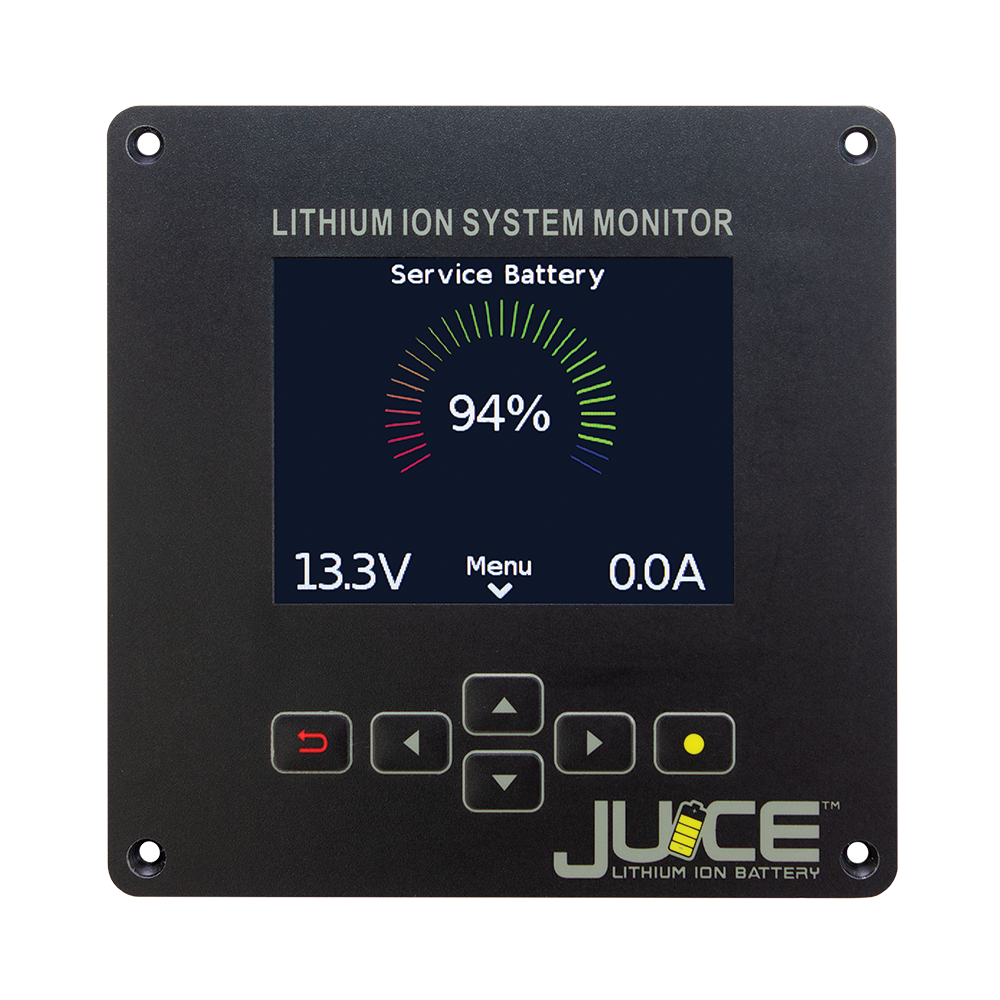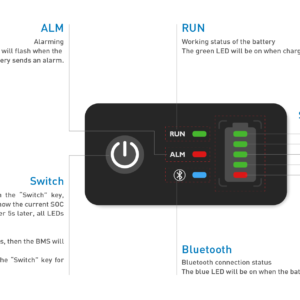Juice Professional Series Li-Ion Display
Each Juice Pro Series Li-Ion battery installation requires a Juice JLI-PRODisplay. The Juice Professional Series Li-Ion Display acts as your total control centre providing details of the batteries health, voltage, current, time remaining and state of charge (SoC). Any battery alarms are also displayed and can be muted at the display panel. All programming of the battery setup and optional input and output relays are done directly from the display making setup extremely simple.
The Juice Pro-Series Display is connected to the batteries by a single JuiceBus CAN cable which delivers information and control between the display and the connected battery bank. Multiple displays can be used to allow greater control from multiple locations, The Juice Pro display also has a unique ‘SELF TEST’ button which allows the user to test the proper functionality of the battery system including the cell balancing, communication between batteries and all connected battery contactors and charge relays.

Product Features
- Fully adjustable back-lit remote panel
- Displays voltage, current, time remaining, state of charge and alarm outputs
- Allows total prgramming ability of Juice Pro Series battery System
- Multiple panels can be connected
- Unique system ‘SELF TEST’ feature
Juice Pro Series Li-Ion batteries
Juice Pro Series Li-Ion batteries have drawn on Enertec’s near decade of Li-Ion experience in the marine and mobile markets to locally develop the latest generation of Li-Ion batteries. Pro Series Li-Ion batteries come complete with integrated bi-directional active cell balancing, BMS and battery capacity monitoring to produce a battery that will provide greater than 3000 cycles to 80% DOD, efficiently balance each cell to maintain the batteries rated capacity, and protect your battery bank from over discharge or over voltage from your charging system.
While Li-Ion technology can offer significant advantages over traditional flooded, AGM and GEL batteries such as compact size, and reduced weight, a number of Li-Ion advantages are only achievable with cell balancing and a battery management system (BMS) that is designed for their intended application. Many Li-Ion products in the market either have no cell balancing and BMS, or a balancing and BMS system that is not designed for the marine and mobile market, thus not allowing the Li-Ion cells to meet their cycle life design, maintain their rated battery capacity or protect your battery investment from over discharge or charging system problems.
Furthermore any marine installation is required to comply with the current Aus/ NZ Electrical Standards (AS/NZS 3004.2:2014). These standards list what features the BMS must have for any Li-Ion installation. The Juice Pro Series Li-Ion battery has been designed to meet these standards and also introduce the world’s first self test function.